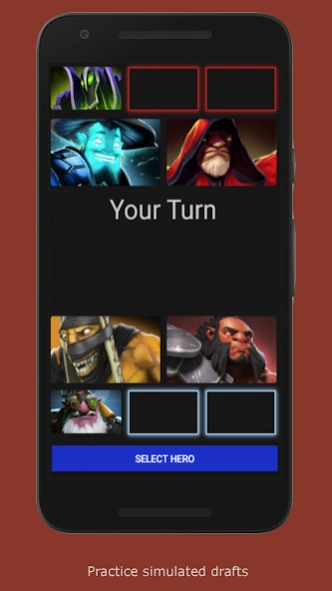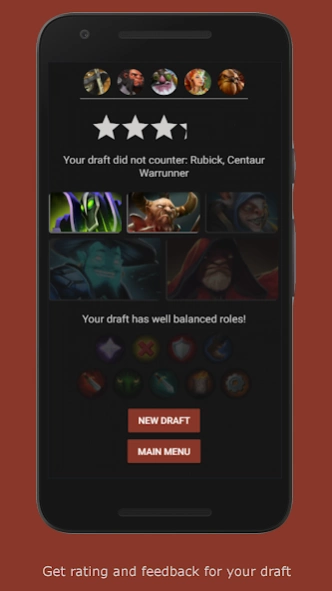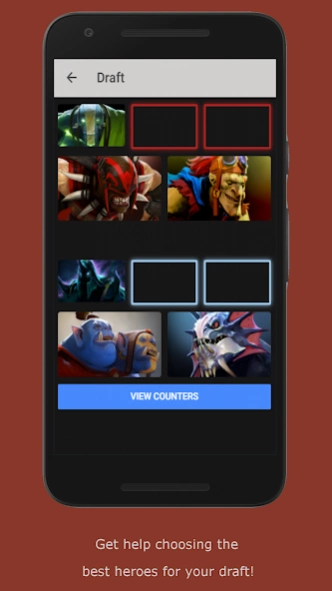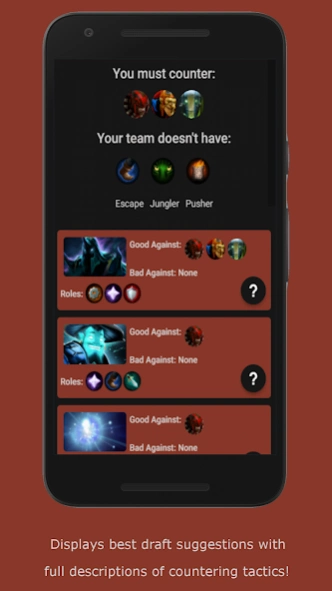Counter Pick Pro for Dota 2 1.2.7
Paid Version
Publisher Description
Counter Pick Pro for Dota 2 - Counter picker for Dota 2, including draft practice simulations
Draft practice mode allows users to test their counter picking skills in a simulated draft
and receive detailed feedback and a rating for their draft. Don't always rely on
counter picker apps, BECOME a master counter picker!
Draft mode provides users with counter picking suggestions that will ensure the enemy
team is countered while maintaining balanced team roles. Included with every
suggestion are clear descriptions of why the hero was suggested and how to use them.
Quiz modes allow users to test their counter picking knowledge against individual
heroes.
Counter picker guide provides users with complete and detailed descriptions of
countering tactics and abilities for every Dota 2 hero.
Legal Disclaimer:
This app is not created, sponsored, or endorsed by Valve Corporation. This app is not an official app or connected to the game's developer or publisher. All of the in-game imagery, references, characters, and names are copyright and/or registered trademarks of Valve Corporation and usage for this app falls within fair use guidelines.
About Counter Pick Pro for Dota 2
Counter Pick Pro for Dota 2 is a paid app for Android published in the Recreation list of apps, part of Home & Hobby.
The company that develops Counter Pick Pro for Dota 2 is OttenApps. The latest version released by its developer is 1.2.7.
To install Counter Pick Pro for Dota 2 on your Android device, just click the green Continue To App button above to start the installation process. The app is listed on our website since 2020-04-15 and was downloaded 6 times. We have already checked if the download link is safe, however for your own protection we recommend that you scan the downloaded app with your antivirus. Your antivirus may detect the Counter Pick Pro for Dota 2 as malware as malware if the download link to com.ottenbacher.dota2counterpro is broken.
How to install Counter Pick Pro for Dota 2 on your Android device:
- Click on the Continue To App button on our website. This will redirect you to Google Play.
- Once the Counter Pick Pro for Dota 2 is shown in the Google Play listing of your Android device, you can start its download and installation. Tap on the Install button located below the search bar and to the right of the app icon.
- A pop-up window with the permissions required by Counter Pick Pro for Dota 2 will be shown. Click on Accept to continue the process.
- Counter Pick Pro for Dota 2 will be downloaded onto your device, displaying a progress. Once the download completes, the installation will start and you'll get a notification after the installation is finished.